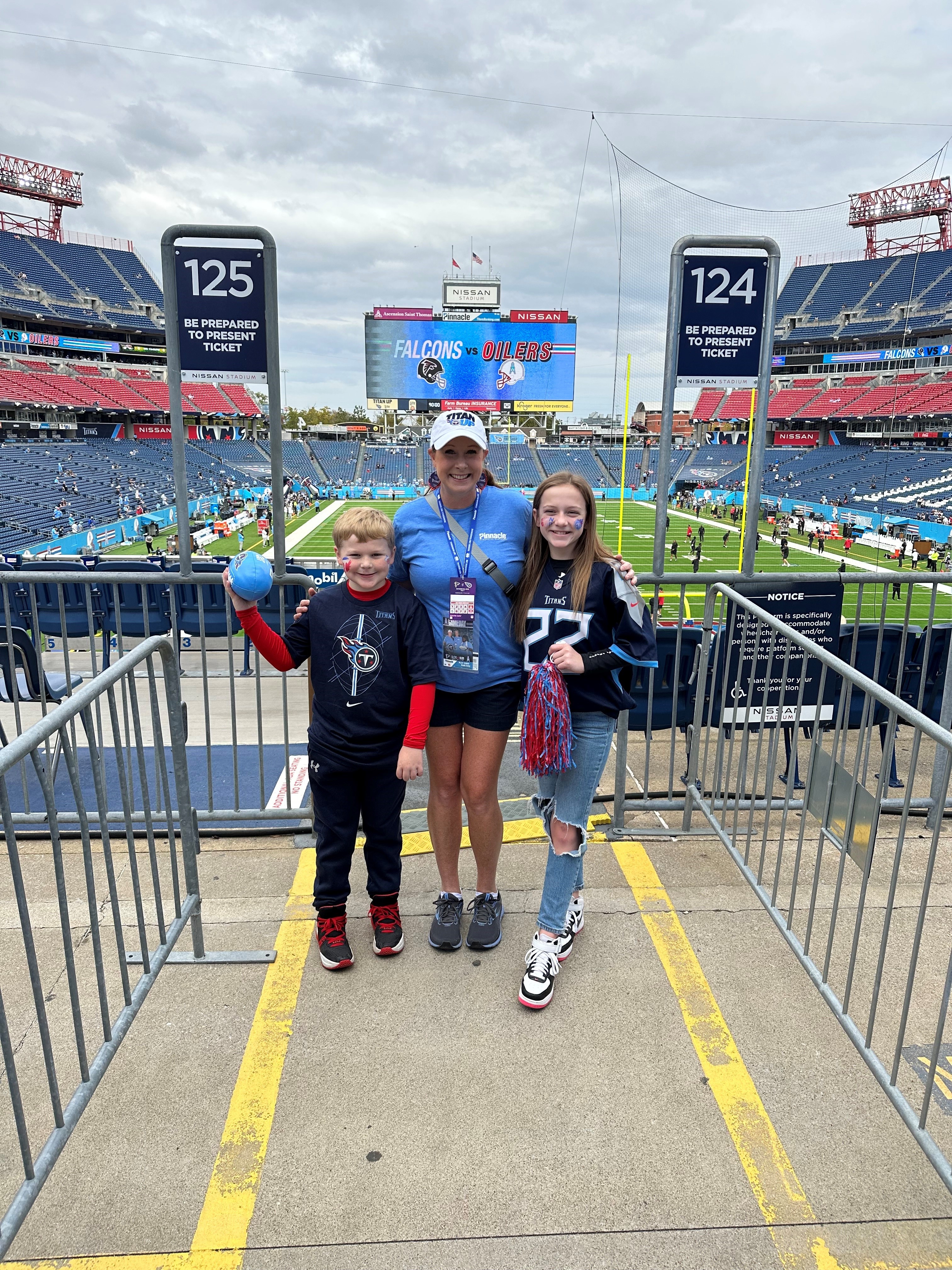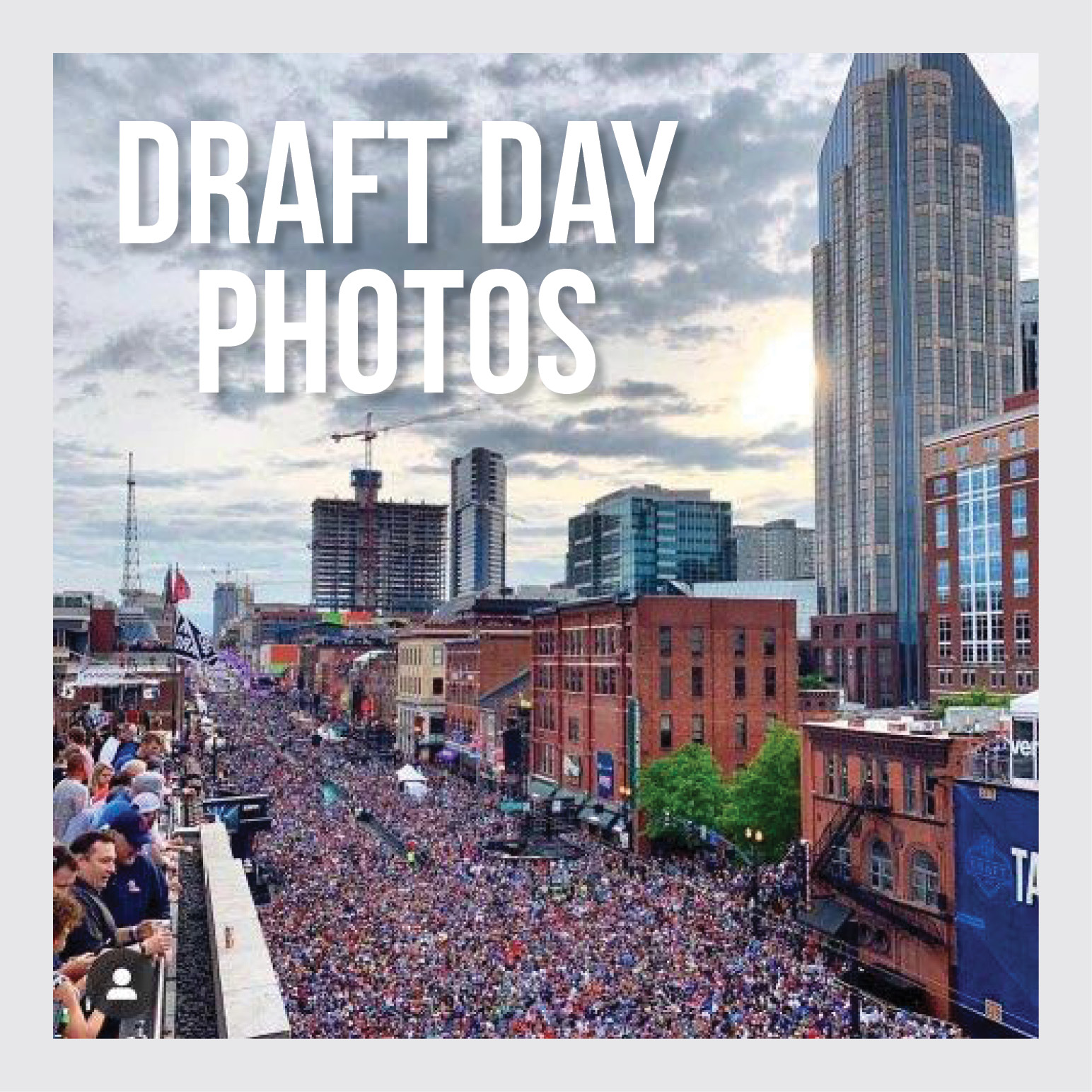Tips to Block Hackers
Hackers can use social media sites to distribute malware or glean personal information. It’s important to be cautious on social media to protect your privacy and safeguard against malware. Here are some tips to help you stay safe online.
Customize social media settings to maximize privacy | The default privacy settings for most social networking sites is to make everything public. If you only want friends to be able to see what you post, you need to check your settings and select that option. Sites like Facebook have a wide variety of settings that you can customize to your preferences. Social media sites often change privacy settings with little notice, so it’s a good idea to check your settings every six months and readjust as necessary.
Use (and don’t reuse) strong passwords | It’s tempting to use the same password for every site, but it’s best practice to have a unique password for each account. If someone hacks into LinkedIn and gets your password (which has happened), they won’t be able to log into your other accounts if each password is unique. Creating a strong password with capitalized letters, lowercase letters, numbers and characters will also help prevent hackers from compromising your account. Use an encrypted password vault program to easily track and secure them all.
Use security apps to guard your credentials | A lot of social media activity takes place on mobile phones. Don’t forget that your smart phone is really a smaller PC. Install a good mobile security program for your smart phone to help you vet malicious apps and never “jailbreak” or take the underlying security off your device. Turning GPS, Bluetooth and wireless connections off when not in use isn’t a bad idea either.
Check the validity of shortened links. Shortened links are popular on social media—a tweet is only 140 characters, and long URLs take up precious space. You’ll often see links that start with “bit.ly” or “tinyurl.com” that actually redirect to a full URL. You can’t tell just by looking at them where they’re going, but you can use a site called longurl.org to find out where those shortened links are directing you to. Just paste in the short URL in the search bar, and the site will give you the full link. If it’s from a primary domain you trust (like amazon.com, pnfp.com, etc.), you can feel better about clicking the link.
Don’t use public wi-fi to surf these sites | Criminals can set up public wi-fi hotspots that look like the official one at your favorite coffee shop or hotel lobby but aren’t. If you inadvertently log on to the fake wi-fi, it’s as though they’re looking over your shoulder and seeing everything you do online. It’s better to wait to log into Facebook or online banking when you’re at home or using your phone’s data plan.
One last tip—be careful about what you post on social media sites. Sometimes hackers can guess your security answers (pet’s name, mother’s maiden name, etc.) just by scrolling through your Facebook feed. Other times you may inadvertently advertise that you’re away from home (“Having a wonderful time in Florida this week!”) or reveal personal information like phone number, email address or location. The best defense against cyber criminals is to act with caution and make yourself a “hard” target.